根据input数据实时更新试图
<!DOCTYPE html>
<html lang="en">
<head>
<meta charset="UTF-8">
<title>Title</title>
</head>
<body>
<div class="card">
<p id="firstName"></p>
<p id="lastName"></p>
<p id="age"></p>
<label>姓名:</label>
<input type="text" onchange="user.name = this.value">
<label>生日:</label>
<input type="text" onchange="user.birth = this.value" placeholder="yyyy-MM-dd">
</div>
<script>
const user = {
name: '刘旭',
birth: '1998-02-02'
}
// 挟持对象的属性
objectServe(user)
// 展示姓
function showFirstName() {
const firstName = document.querySelector('#firstName')
firstName.textContent = `姓 : ${user.name[0]}`
}
// 展示名
function showLastName() {
const lastName = document.querySelector('#lastName')
lastName.textContent = `名 : ${user.name.slice(1)}`
}
// 展示年龄
function showAge() {
const birthday = new Date(user.birth)
const today = new Date()
today.setHours(0)
today.setMinutes(0)
today.setMilliseconds(0)
const thisYearBirthday = Math.abs(new Date(today - birthday).getFullYear() - 1970)
const age = document.querySelector('#age')
age.textContent = `年龄 : ${thisYearBirthday}`
}
// 挟持对象的属性
function objectServe(obj) {
// 遍历对象的每个属性
for (const key in obj) {
// 存储属性的内部值
let internalValue = obj[key];
// 创建一个集合用于存储与属性相关的函数
const funcList = new Set();
// 为属性定义getter和setter
Object.defineProperty(obj, key, {
get: function () {
// 在访问时将当前函数添加到集合中
funcList.add(window.__func);
return internalValue;
},
set: function (val) {
// 更新内部值
internalValue = val;
// 在设置值时调用集合中的所有函数
for (const func of funcList) {
if (func !== null) {
func();
}
}
// 返回更新后的内部值
return internalValue;
}
});
}
}
// 初始化
autoRun(showFirstName)
autoRun(showLastName)
autoRun(showAge)
// 自动运行函数,传入的参数是一个函数 fn
function autoRun(fn) {
// 将传入的函数设置为全局变量 window.__func
window.__func = fn
// 立即调用传入的函数
fn()
// 在函数执行后,将全局变量 window.__func 设为 null
window.__func = null
}
</script>
</body>
</html>
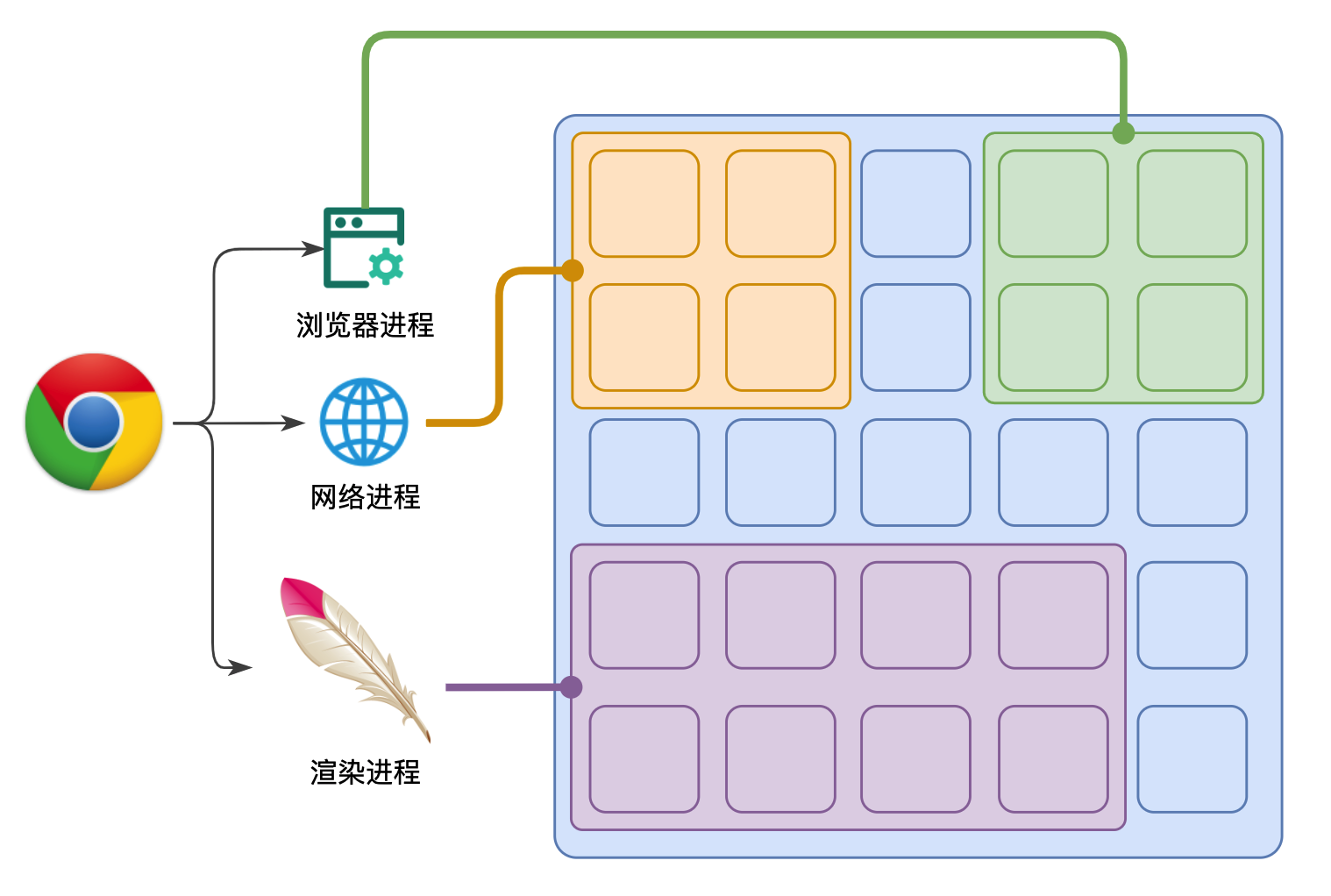

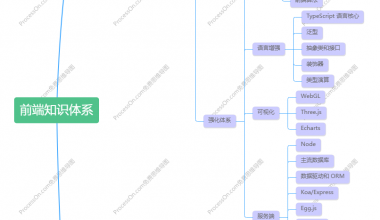




文章有(1)条网友点评
My coder is trying to persuade me to move to .net from PHP. I have always disliked the idea because of the expenses. But he’s tryiong none the less. I’ve been using WordPress on several websites for about a year and am worried about switching to another platform. I have heard excellent things about blogengine.net. Is there a way I can import all my wordpress posts into it? Any help would be greatly appreciated!